 |
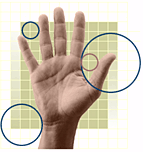 |
Welcome! |
| This guide is designed to help you be comfortable
and productive while using your computer. It may also help you reduce your
risk of experiencing painful and disabling injuries or disorders described in
the following Health Warning.
|
| |
The guide includes five sections, with each section accessible
from the bottom of each page. |
|
 |
 Health Warning Health Warning |
 Take Breaks Take Breaks |
 Position Yourself Position Yourself |
 Be Healthy Be Healthy |
 Go Lightly Go Lightly |
|
| |
|
It only takes a moment to read, but the benefits can be lasting.
|
|
Use of a keyboard or mouse may be linked to serious injuries or disorders.
|
|
When using a computer, as with many activities, you may experience occasional
discomfort in your hands, arms, shoulders, neck, or other parts of your body.
However, if you experience symptoms such as persistent or recurring discomfort,
pain, throbbing, aching, tingling, numbness, burning sensation, or stiffness,
DO NOT IGNORE THESE WARNING SIGNS. PROMPTLY
SEE A QUALIFIED HEALTH PROFESSIONAL, even if symptoms occur when
you are not working at your computer. Symptoms such as these can be associated
with painful and sometimes permanently disabling injuries or disorders of the
nerves, muscles, tendons, or other parts of the body. These musculoskeletal
disorders (MSDs) include carpal tunnel syndrome, tendonitis, tenosynovitis, and
other conditions. |
|
While researchers are not yet able to answer many questions about MSDs,
there is general agreement that many factors may be linked to their occurrence,
including: medical and physical conditions, stress and how one copes with it,
overall health, and how a person positions and uses his or her body during work
and other activities (including use of a keyboard or mouse). Some studies
suggest that the amount of time a person uses a keyboard may also be a factor.
Some guidelines that may help you work more comfortably with your computer
and possibly reduce your risk of experiencing an MSD can be found in this "Healthy
Computing Guide." You can request the CD-ROM version of the "Healthy Computing
Guide" at no charge by calling 1-800-360-7561 (in the United States only). If
you have questions about how your own lifestyle, activities, or medical or physical
condition may be related to MSDs, see a qualified health professional. |
|
For information about arranging your workstation and developing habits
that may help to reduce your risk of experiencing an MSD, read this "Healthy Computing
Guide." Because there are a variety of factors that may contribute to MSDs, this
guide cannot provide everything you need to know to prevent an MSD or reduce your
risk of experiencing one. For some people, following the suggestions may
reduce their risk of experiencing an MSD. For others, it may not. However,
many people experience greater comfort and productivity when following these suggestions.
Keep in mind that this guide is not a substitute for the advice of a qualified
health professional or an employer health policy or program. If you have
questions about how your own lifestyle, activities, or medical or physical condition
may be related to MSDs, see a qualified health professional. |
|
|
|